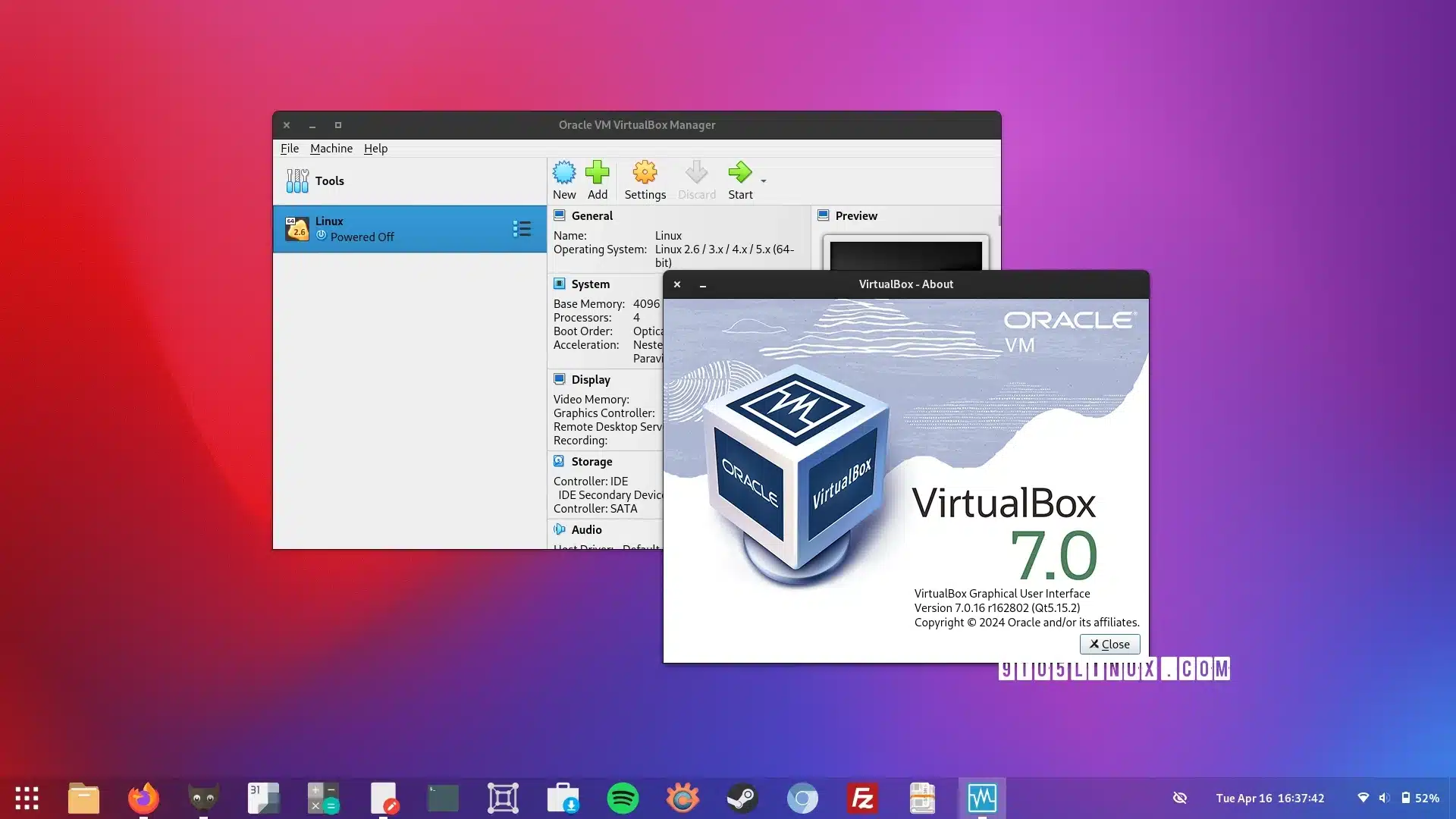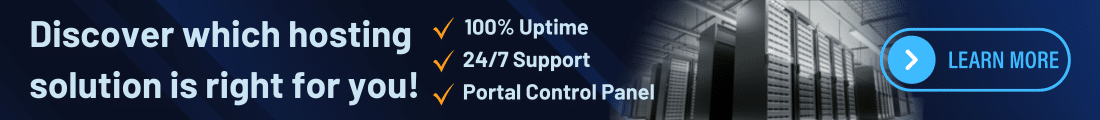Oracle unveiled VirtualBox 7.0.16, marking the latest stable update to its open-source, free, and cross-platform virtualization software. This version contains a series of intriguing changes, particularly for Linux users.
Following three months after VirtualBox 7.0.14, VirtualBox 7.0.16 delivers initial support for Linux kernel 6.8 as part of Linux Guest Additions. Consequently, distributions powered by Linux Kernel 6.8 can now also operate within virtual machines.
Moreover, VirtualBox 7.0.16 provides the early support for the forthcoming Linux 6.9 kernel series, applicable for both Linux guests and hosts. This enables users to install VirtualBox on a machine powered by Linux kernel 6.9 or run GNU/Linux distributions powered by Linux kernel 6.9 within virtual machines.
Additional improvements with this release include the ability to stop the VirtualBox kernel module from auto-loading during system boot by adding the `mod_name.disabled=1` parameter to the kernel command line. Plus, corrections for UBSAN warnings found on recent Linux distros, and a fix for a mk_pte warning introduced in Linux kernel 6.6 LTS.
Furthermore, it rectifies the construction of VirtualBox kernel modules against GCC 13.2, solves a crash in Linux virtual machines with certain recent AMD CPU models, and fixes an issue where VBox.sh was erroneously deleting the wrong VBoxSVC IPC socket when rebooting the virtual machine with sudo.
For every supported platform, VirtualBox 7.0.16 addresses a guru meditation when operating nested-guests using the KVM hypervisor within the guest on Intel hosts, resolves an issue where the EHCI controller was improperly handling short packets, and fixes a problem on macOS hosts where App Nap was negatively impacting the virtual machine’s performance.
This update also brings general audio enhancements, graphic improvements to Windows Guest Additions if you are running Windows inside a virtual machine, augments the launching of Windows guest processes in the appropriate Windows session, and updates the usage information and documentation for VBoxManage and vboximg-mount.
Refer to the changelog on the official website for more information on the changes brought by VirtualBox 7.0.16, which is available for download here for all supported platforms. Remember to download and install the Oracle VM VirtualBox Extension Pack from the same page.
ColoCrossing excels in providing enterprise Colocation Services, Dedicated Servers, VPS, and a variety of Managed Solutions, operating from 8 data center locations nationwide. We cater to the diverse needs of businesses of any size, offering tailored solutions for your unique requirements. With our unwavering commitment to reliability, security, and performance, we ensure a seamless hosting experience.
For Inquiries or to receive a personalized quote, please reach out to us through our contact form here or email us at sales@colocrossing.com.