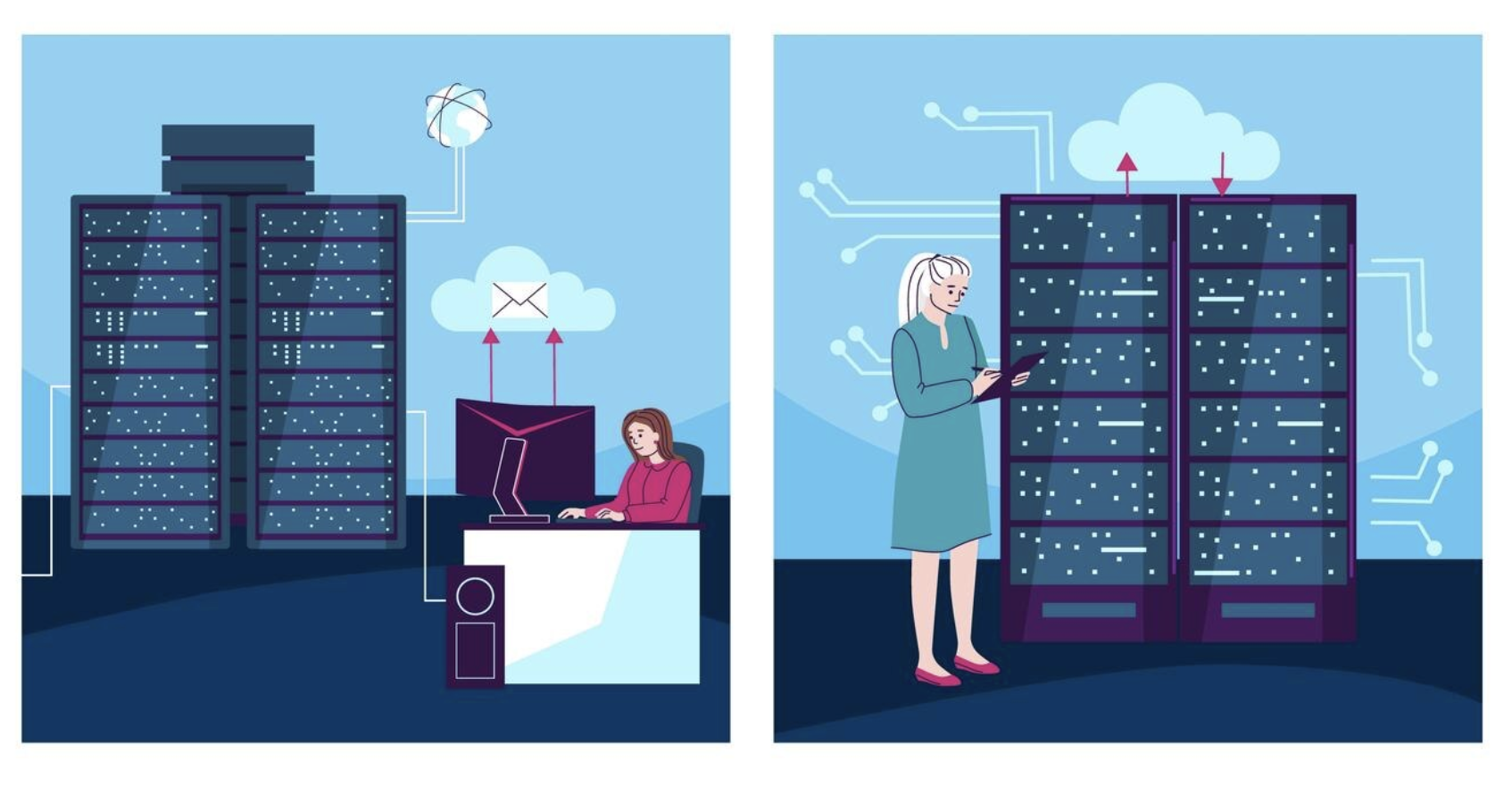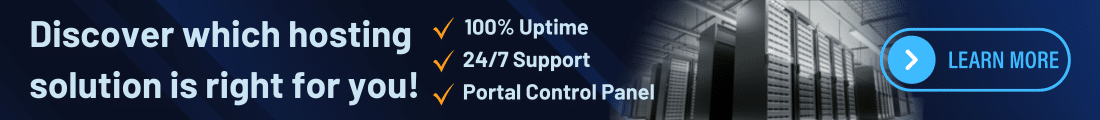Introduction to Minecraft Dedicated Server 2026 | Power, Performance, and Customization
Minecraft has evolved from a simple sandbox game into a massive multiplayer platform where creativity, community, and performance matter more than ever. For serious gamers and server admins, using a Minecraft dedicated server is the key to unlocking lag-free gameplay, full customization, and reliable uptime. Whether you’re hosting a private survival world, building a public server, or running custom modpacks, dedicated hosting, dedicated Minecraft server hosting gives you total control and top-tier performance. In this guide, we’ll explore the benefits, setup process, and why ColoCrossing is the ideal choice for powerful, secure, and scalable dedicated Minecraft servers.
Looking to build your Minecraft world with unmatched control, speed, and scalability? If you’re an avid player or a server admin who wants a top-tier experience for you and your community, it’s time to upgrade to a Minecraft dedicated server . Unlike shared or local hosting options, dedicated servers provide a private, customizable environment with optimal performance, enhanced security, and minimal lag.

In this comprehensive guide, we’ll explore everything you need to know about minecraft dedicated server, including how to choose the right provider, how to create a Minecraft server, the benefits of dedicated Minecraft server hosting, and why it’s the best option for serious gamers.
What is a Minecraft Dedicated Server?
A Minecraft dedicated server is a standalone physical server allocated exclusively for hosting Minecraft worlds. Unlike shared hosting, where multiple users tap into the same server resources, minecraft dedicated server give you complete control over the server’s hardware and software.
Whether you’re running a vanilla survival world, a modded server with Forge, or a minigame network with hundreds of players, a minecraft dedicated server ensures maximum uptime, flexibility, and speed.
Why Choose Dedicated Minecraft Server Hosting?
- Performance and Speed: Dedicated servers eliminate lag by offering high-performance CPUs, fast SSDs, and ample RAM tailored for your Minecraft needs. You don’t have to worry about resource-sharing bottlenecks.
- Full Control and Customization: With root access, you can fully configure your Minecraft server, install custom mods, adjust server settings, and run scripts that suit your gameplay style.
- Better Stability and Uptime: No more crashes due to shared server overloads. Colocation providers like ColoCrossing offer guaranteed uptime and 24/7 support.
- Security and Privacy: A dedicated Minecraft server isolates your environment, reducing the risk of malicious attacks, DDoS, or interference from other users.
- Scalability: You can easily scale server resources as your player base grows. Minecraft Dedicated Server, Need more RAM or CPU? Upgrade without migrating your server files.
How to Create a Minecraft Server on a Dedicated Machine?
Setting up a Minecraft dedicated server on your own machine unlocks the full potential of the game with complete control and customization. To start, choose a reliable hosting provider like ColoCrossing that specializes in dedicated Minecraft server hosting. Once your server is deployed, install the latest version of Java—since Minecraft runs on Java—and download the official server .jar file from Minecraft.net. Configure server settings through the server.properties file to adjust game rules, player limits, and world types. Minecraft dedicated server, launch the server using command-line tools, allocating appropriate memory for performance. Minecraft Dedicated Server, With your dedicated Minecraft server running, you can now install mods, manage players, and build your Minecraft world with minimal lag and maximum flexibility, dedicated server.
Creating a Minecraft server on a dedicated server may sound technical, but with the right steps, it’s manageable for anyone. Here’s how to create a Minecraft server:
Step 1: Choose a Dedicated Hosting Provider
Select a reputable provider like ColoCrossing that offers customizable plans for dedicated Minecraft server hosting.
Step 2: Install Java
Most Minecraft servers run on Java. SSH into your server and install the latest Java version:
sudo apt update
sudo apt install openjdk-17-jre-headlessStep 3: Download Minecraft Server Files
Go to the official Minecraft website and download the latest server .jar file.
wget https://launcher.mojang.com/v1/objects/.../server.jarStep 4: Configure Server Settings
Modify the server.properties file to customize your game mode, world name, player limits, and more.
Step 5: Start Your Server
Run the server using the following command:
java -Xmx4G -Xms2G -jar server.jar noguiCongratulations! You’ve just set up a dedicated Minecraft server.
Features to Look for in the Best Minecraft Server Hosting
Choosing the best Minecraft server hosting provider is crucial. Look for the following features:
– High Uptime Guarantee: A provider like ColoCrossing ensures 99.99% uptime so your server is always online.
– Customization Support: Run modpacks, plugins, and custom worlds with ease.
– DDoS Protection: Top providers offer built-in security to fend off attacks.
– Easy Control Panels: With user-friendly panels like Multicraft or Pterodactyl, you can manage your server without needing deep technical knowledge.
– Worldwide Data Centers: Hosting closer to your users reduces latency.
Minecraft Hosting Servers: Shared vs Dedicated
Minecraft hosting servers come in various forms. Let’s break down the difference:
| Feature | Shared Hosting | Dedicated Hosting |
|---|---|---|
| Performance | Limited by shared resources | Dedicated hardware |
| Customization | Minimal | Full access to files and root |
| Scalability | Limited | Easily upgradable |
| Cost | Cheaper | Higher, but worth the performance |
| Ideal for | Small communities | Large player bases, modded servers |
If you’re running a community or large world, dedicated Minecraft server hosting is the best choice.
Google Cloud Minecraft Server vs Traditional Dedicated Hosting
While services like Google Cloud Minecraft server offer scalability and fast deployment, they often come with higher costs and a steep learning curve. Google Cloud is ideal for developers or temporary setups but requires in-depth knowledge of instance management, networking, and billing. On the other hand, traditional dedicated Minecraft servers—like those from ColoCrossing—offer simplicity, predictable pricing, and full hardware control. Dedicated Server Hosting – With dedicated hosting, you get consistent performance, lower latency, and root access without worrying about unexpected charges or technical complexity. For long-term, high-performance Minecraft gameplay, traditional dedicated hosting is often the more reliable and cost-effective choice.
Minecraft Dedicated Server, Many developers consider cloud services like a Google Cloud Minecraft server, but how does it compare to traditional hosting?
Pros of Google Cloud Minecraft Servers:
- Quick provisioning
- Per-minute billing
- Global network
Cons:
- Requires advanced technical setup
- Expensive for long-term usage
- No physical server ownership
While a Google Cloud Minecraft server is good for temporary projects, a physical Minecraft dedicated server provides more control, performance, and cost-effectiveness for long-term usage, dedicated servers.
Best Practices for Managing Dedicated Minecraft Servers
- Regular Backups: Always back up your world data, plugins, and configurations.
- Monitor Performance: Use tools to monitor RAM and CPU usage.
- Whitelist Access: Prevent griefers by restricting server access.
- Update Frequently: Keep the server and plugins up to date.
- Engage Your Community: Use Discord or forums to manage your player base.
Why Choose ColoCrossing for Dedicated Minecraft Servers?
When it comes to dedicated Minecraft server hosting, ColoCrossing stands out as a trusted provider with robust infrastructure and gamer-focused solutions. Our high-performance Minecraft dedicated server are powered by enterprise-grade hardware, including Intel Xeon processors, fast SSD storage, and blazing 10Gbps network speeds—ensuring ultra-low latency and maximum uptime. We offer flexible plans tailored to every type of Minecraft setup, from vanilla to heavily modded worlds. Colocation, With 24/7 expert support, instant deployment, and global data center locations, ColoCrossing makes it easy to create and manage a dedicated Minecraft server that scales with your community and gameplay needs.
ColoCrossing is a leader in custom, high-performance Minecraft dedicated server solutions. Here’s what sets us apart:
- High-Spec Servers: Intel Xeon processors, SSDs, 10Gbps networking
- Global Locations: Host your Minecraft server closest to your players
- Flexible Billing: No contracts, pay monthly or annually
- 24/7 Expert Support: Minecraft-savvy tech support to help with modpacks, performance, and migration
- Instant Setup: Your dedicated Minecraft server is live within minutes
Conclusion
Running a dedicated Minecraft server is the best way to experience the full potential of Minecraft. Whether you’re crafting epic builds, running a minigame empire, or streaming gameplay to fans, dedicated Minecraft server hosting ensures your performance, flexibility, and uptime are second to none. Also check, bare metal dedicated servers!
So, whether you’re migrating from a Google Cloud Minecraft server, looking for the best Minecraft server hosting, or wondering how to create a Minecraft server, it’s time to level up your game with a powerful solution from ColoCrossing.
Frequently Asked Questions
What is a dedicated Minecraft server?
A dedicated Minecraft server is a physical server used solely for hosting Minecraft, giving you full control and exclusive access to resources.
Can I host modded Minecraft servers?
Yes. With root access, you can install Forge, Fabric, and any custom modpack.
Is a Google Cloud Minecraft server better than a dedicated one?
Cloud servers offer flexibility but are costlier long-term. Dedicated servers offer better performance and ownership.
How much RAM do I need?
It depends on your world size and number of players. For 10 players with mods, 4-8GB is ideal.
How do I create a Minecraft server?
Buy a minecraft dedicated server, install Java, download Minecraft server files, and launch with your preferred settings.
For ultimate performance and control, start building your dream Minecraft world today with ColoCrossing’s minecraft dedicated server. Explore our plans here: https://www.colocrossing.com/minecraft-dedicated-servers/
ColoCrossing provides enterprise-grade colo and colocation solutions designed for reliability, security, and scalability. Our infrastructure supports high-performance bare metal server deployments, including bare metal dedicated server and bare metal dedicated servers built for demanding workloads. With industry-leading dedicated hosting , we deliver some of the best dedicated server hosting options backed by robust networks and expert support. Whether you need flexible dedicated server hosting , a powerful dedicated server , or fully managed dedicated servers , ColoCrossing delivers dependable performance and full control to power your business.
ColoCrossing excels in providing enterprise Colocation Services, Dedicated Servers, VPS, and a variety of Managed Solutions, operating from 8 data center locations nationwide. We cater to the diverse needs of businesses of any size, offering tailored solutions for your unique requirements. With our unwavering commitment to reliability, security, and performance, we ensure a seamless hosting experience.
For Inquiries or to receive a personalized quote, please reach out to us through our contact form here or email us at sales@colocrossing.com.