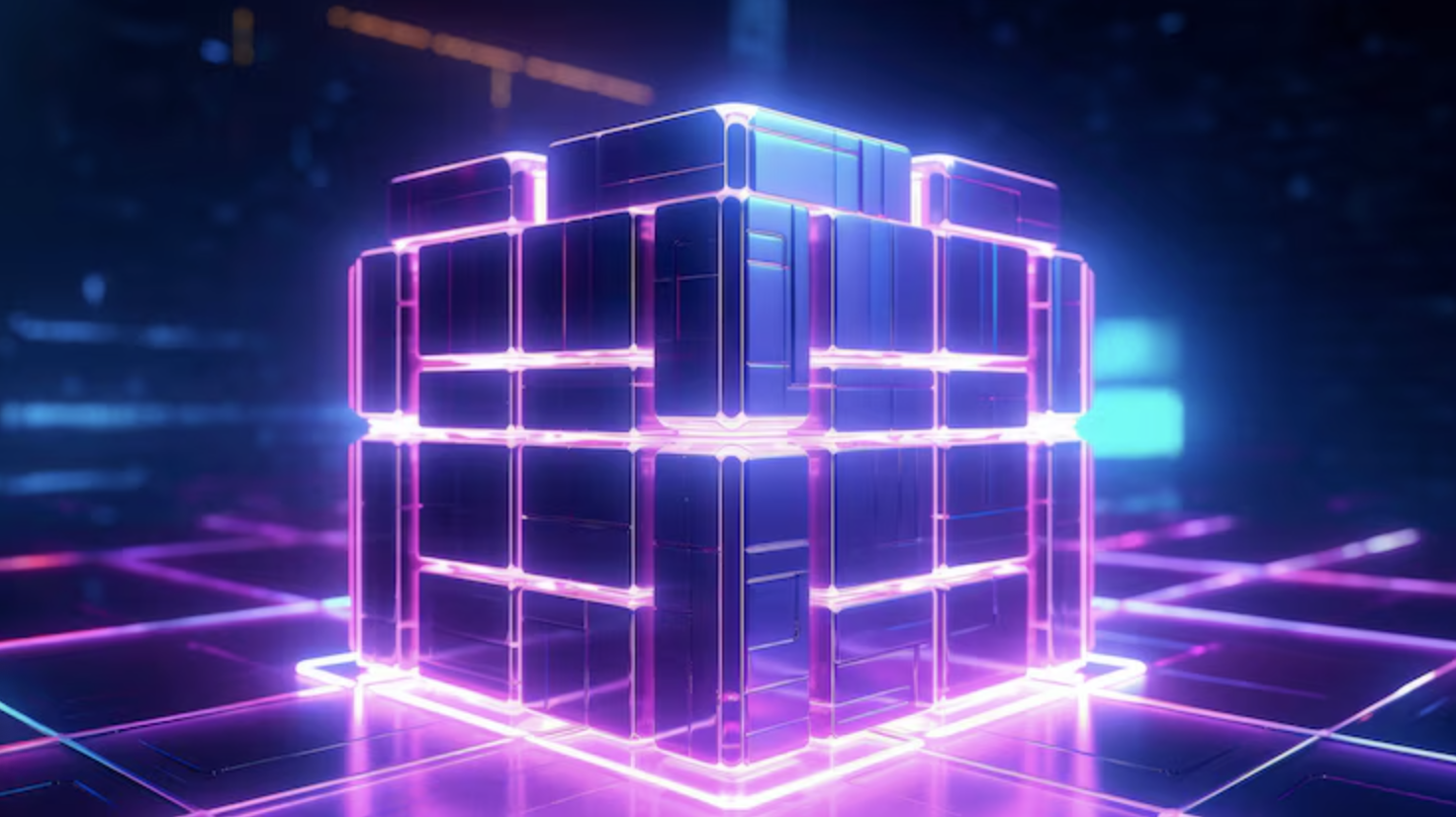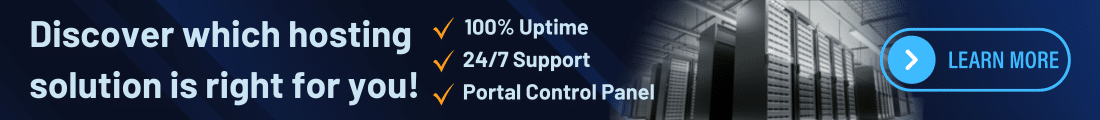Introduction to Best Minecraft Server Hosting
Minecraft has captivated millions worldwide with its limitless creativity and immersive gameplay. Whether you’re building intricate structures, embarking on adventures, or crafting unique game modes, having the right server hosting is crucial. This guide delves into the best Minecraft server hosting options, emphasizing the advantages of dedicated Minecraft servers, and providing insights on setup, benefits, and top providers.
Minecraft has evolved from a simple sandbox game into a global phenomenon, connecting millions of players through shared adventures and creative building, dedicated hosting. As the game’s popularity has grown, so has the demand for powerful, reliable, and customizable server hosting. Whether you’re looking to create a private world for friends or build a large public server community, choosing the best Minecraft server hosting is essential. The right hosting solution can significantly impact gameplay, uptime, and how well your server handles mods, plugins, and a growing player base.
Among the various hosting options available, best Minecraft server hosting and dedicated server offer the highest performance, security, and flexibility. They ensure your world runs smoothly, even with complex configurations and high traffic. In this guide, we’ll explore the benefits of dedicated Minecraft server hosting, how to set one up, and why ColoCrossing stands out as the top choice for gamers who demand the best. From understanding server types to comparing options like Google Cloud Minecraft server and traditional hosting, you’ll find everything you need to make an informed decision. Let’s dive in and find the ideal server hosting solution to power your Minecraft journey.
Table of Contents
- Why Opt for Dedicated Minecraft Server Hosting?
- Benefits of Minecraft Server Hosting
- How to Set Up a Dedicated Minecraft Server
- Top Dedicated Minecraft Server Hosting Provider – ColoCrossing
- Comparing Google Cloud Minecraft Server to Traditional Hosting
- Conclusion
Why Opt for Dedicated Minecraft Server Hosting?
When it comes to hosting a Minecraft server, you have several options: shared hosting, virtual private servers (VPS), and dedicated Minecraft servers. Among these, best Minecraft server hosting stands out for its performance, control, and reliability.
Choosing best Minecraft server hosting gives you full control, reliability, and performance that shared or VPS hosting options simply can’t match.Dedicated Server Hosting – With a dedicated Minecraft server, all hardware resources—CPU, RAM, and storage—are allocated solely to your world, ensuring lag-free gameplay even with large numbers of players or complex mods installed.
Unlike shared hosting, where server resources are split among many users, a dedicated servers delivers consistent performance, which is crucial for hosting demanding Minecraft worlds or running plugins and modpacks. It also allows you to fully customize your server environment—adjust game settings, install custom software, and manage security protocols to your exact specifications.
For serious gamers, communities, and server owners who want complete control, optimal speed, and enhanced stability, dedicated Minecraft servers are the preferred choice. Whether you’re building a survival world or launching a massive multiplayer realm, dedicated hosting ensures your server is ready to handle it all.
What is a Dedicated Minecraft Server?
A dedicated Minecraft server is a physical server exclusively allocated to run your Minecraft world. Unlike shared hosting, where resources are distributed among multiple users, a dedicated server ensures that all resources—CPU, RAM, storage—are solely for your use.
A best Minecraft server hosting is a physical server exclusively rented or owned for the purpose of running a Minecraft world. Unlike shared hosting or virtual private servers (VPS), where resources are split among multiple users, a dedicated server is solely devoted to your game. This means all CPU, RAM, bandwidth, and storage are reserved for your server only, resulting in much better performance, lower latency, and fewer disruptions.
Best Minecraft server hosting are ideal for players or communities who want to host large multiplayer worlds, run advanced mods and plugins, or ensure reliable uptime and performance. You also get full administrative access, allowing complete control over server settings, security configurations, and software installations. Colocation, Whether you’re running a small survival group or managing a large public server, a dedicated Minecraft server gives you the power and flexibility to build and manage your Minecraft world exactly the way you want.
Advantages of Dedicated Minecraft Servers
- Enhanced Performance: With dedicated resources, your server can handle more players and complex mods without lag.
- Full Customization: Install any mods, plugins, or configurations to tailor the gameplay experience.
- Improved Security: Isolated environment reduces risks from other users’ activities.
- Scalability: Easily upgrade hardware to accommodate growing player bases.
Benefits of Minecraft Server Hosting
Hosting your own best Minecraft server hosting unlocks a range of advantages that elevate gameplay, enhance control, and foster community engagement. One of the primary benefits is complete control over the game environment. You decide the rules, game modes, plugins, mods, and even who joins the server, creating a tailored experience that fits your vision.
Performance and stability are also key. With the right server hosting—especially a dedicated Minecraft server—you get consistent speed and minimal lag, even during high-traffic moments or when running heavy modpacks. This ensures a smooth, uninterrupted experience for you and your players.
Also read: Ultimate Guide to Minecraft Dedicated Server
Another major benefit is community building. Best Minecraft server hosting, whether it’s a private world for friends or a large public server, hosting allows you to grow a player base, host events, and create a shared space for collaboration and fun. Additionally, Minecraft server hosting offers enhanced security, including DDoS protection, user permissions, and scheduled backups. You also get mod and plugin support, enabling gameplay customization beyond the vanilla experience.
Ultimately, Minecraft server hosting—especially with a reliable provider like ColoCrossing—gives you the freedom, power, and tools to bring your ideal Minecraft world to life. Hosting your own Minecraft server offers numerous benefits that enhance gameplay and provide greater control. Also check, bare metal dedicated servers!
1. Control Over Gameplay: With your own server, you set the rules. Whether it’s survival mode with specific challenges or creative mode with unique building constraints, the choice is yours.
2. Mod and Plugin Support: Dedicated servers allow for extensive modding. From adding new biomes to introducing mini-games, the possibilities are endless.
3. Community Building: Create a community around your server. Invite friends, host events, and build a player base that shares your vision.
4. Reliable Uptime: Professional hosting providers ensure high uptime, best Minecraft server hosting, meaning your server is accessible whenever players want to join.
5. Enhanced Security: Implement security measures like DDoS protection, backups, and user authentication to safeguard your world.
How to Set Up a Dedicated Minecraft Server
Setting up a best Minecraft server hosting gives you full control over your gameplay experience, allowing you to host multiplayer worlds, install mods, and create a customized environment. The first step is choosing a reliable hosting provider like ColoCrossing, which offers powerful hardware, low-latency connections, and 24/7 technical support. Once your server is ready, download the official Minecraft server software from the Minecraft website and place it on your server. After launching it once, you’ll need to accept the EULA and configure the server settings in the server.properties file to match your preferences—such as game mode, maximum players, and difficulty level. Best Minecraft server hosting, if you’re hosting locally, port forwarding must be enabled on your router to allow external connections, although this step is managed for you with ColoCrossing’s hosting. Finally, run the server again and share your IP address with friends or your community. With dedicated hosting, especially from ColoCrossing, the setup process becomes smoother, more efficient, and backed by professional support.
Setting up a dedicated Minecraft server might seem daunting, but with the right steps, it’s straightforward.
Step 1: Choose Your Hosting Provider – Select a reputable dedicated Minecraft server hosting provider like ColoCrossing that fits your needs and budget.
Step 2: Install Minecraft Server Software – Download the official Minecraft server software from the Minecraft website. Ensure compatibility with your server’s operating system.
Step 3: Configure Server Settings – Edit the server.properties file to set game rules, such as difficulty level, game mode, and maximum players.
Step 4: Set Up Port Forwarding – If hosting from home, configure your router to forward the necessary ports (default is 25565) to allow external connections.
Step 5: Launch the Server – Run the server software, and your Minecraft server will be up and running. Share your IP address with friends to start playing.
Top Dedicated Minecraft Server Hosting Provider – ColoCrossing
When it comes to dedicated Minecraft server hosting, ColoCrossing stands out as a trusted and performance-driven provider. With powerful hardware, multiple U.S. data center locations, and 24/7 expert support, ColoCrossing ensures your Minecraft server runs smoothly with minimal downtime and lag. Their customizable server configurations allow you to tailor every aspect of your gameplay. Whether you’re building a private world for friends or launching a large community server, ColoCrossing provides scalable, affordable hosting solutions. With competitive pricing and a reputation for reliability, ColoCrossing is the ideal choice for gamers looking for the best Minecraft server hosting experience.
When looking for the best Minecraft server hosting, ColoCrossing stands out as a top choice for performance, reliability, and customer support.
Why Choose ColoCrossing for Minecraft Server Hosting?
- High Performance Hardware: ColoCrossing provides high-end servers optimized for gaming, ensuring low latency and smooth performance.
- Custom Configurations: Tailor your Minecraft experience with customizable server configurations.
- Global Data Centers: Choose from multiple U.S. locations to host your Minecraft server closer to your player base.
- 24/7 Technical Support: Get round-the-clock expert assistance to keep your server running without issues.
- Scalable Options: Easily scale your resources up as your Minecraft community grows.
- Affordable Plans: Access cheap dedicated servers and competitive pricing, including options like $10 dedicated server or cheap dedicated server $30, without compromising on quality.
ColoCrossing combines performance and affordability, making it the best Minecraft server hosting solution for Minecraft gamers of all levels.
Comparing Google Cloud Minecraft Server to Traditional Hosting
When comparing a Google Cloud Minecraft server to traditional dedicated Minecraft server hosting, the key differences lie in complexity, performance, and cost. Best Minecraft server hosting, Google Cloud offers powerful infrastructure and scalability, making it a good option for developers or enterprise-level applications. However, setting up a Minecraft server on Google Cloud requires significant technical expertise, including configuring virtual machines, managing firewalls, and understanding networking. Costs can also escalate quickly as usage grows, especially with bandwidth and storage.
On the other hand, traditional dedicated server hosting—like what ColoCrossing offers—is much more user-friendly and cost-effective for gamers. With dedicated hosting, the server hardware is entirely yours, delivering consistent performance and lower latency. Best Minecraft server hosting, ColoCrossing provides pre-configured options, DDoS protection, and 24/7 support, making it ideal for users who want to get started quickly without needing deep technical skills. It’s also easier to scale or upgrade as your Minecraft server grows.
While Google Cloud may appeal to advanced users seeking granular control, traditional hosting delivers better simplicity, predictable pricing, and game-optimized performance. Best Minecraft server hosting, for most Minecraft players and communities, a dedicated Minecraft server hosted by ColoCrossing offers the best balance of reliability, support, and affordability—making it the smarter choice for long-term success.
Hosting a Minecraft server on Google Cloud offers scalability and flexibility, but how does it compare to traditional dedicated Minecraft server hosting?
Google Cloud Minecraft Server
A Google Cloud Minecraft server leverages Google’s powerful cloud infrastructure to host Minecraft worlds with high scalability and global reach. It allows users to quickly adjust resources like CPU, RAM, and storage based on demand, making it ideal for growing communities or fluctuating player counts. Best Minecraft server hosting, Google Cloud offers strong security features and a reliable network backbone, ensuring uptime and protection from attacks. However, setting up and managing a Minecraft server on Google Cloud requires technical knowledge of cloud computing, virtual machines, and networking. For those comfortable with these complexities, it provides a flexible and robust hosting environment.
- Pros:
- Scalability: Easily adjust resources based on demand.
- Global Infrastructure: Access to data centers worldwide.
- Advanced Security: Robust security measures in place.
- Cons:
- Complex Setup: Requires technical knowledge to configure.
- Cost: Can be more expensive than traditional hosting.
Traditional Dedicated Minecraft Server Hosting with ColoCrossing
Traditional dedicated Minecraft server hosting with ColoCrossing offers gamers a straightforward, powerful, and reliable way to run their Minecraft worlds. Unlike cloud platforms, ColoCrossing provides physical servers solely dedicated to your Minecraft server, ensuring consistent performance with no resource sharing or interruptions. Best Minecraft server hosting, their servers come equipped with high-performance hardware optimized for gaming, low-latency network connections, and DDoS protection to keep your server secure. ColoCrossing also offers easy setup, customizable configurations, and 24/7 expert support, making it ideal for both beginners and experienced server owners. With scalable plans and affordable pricing, ColoCrossing delivers an unmatched dedicated hosting experience tailored specifically for Minecraft communities.
- Pros:
- User-Friendly: Simplified setup process with ColoCrossing’s expert support.
- Cost-Effective: Plans tailored to budget-conscious users without sacrificing performance.
- Support: Access to ColoCrossing’s 24/7 support team for all technical needs.
- Cons:
- Fixed Hardware Limits: Upgrading might require plan changes (although ColoCrossing makes this seamless).
In summary, while cloud platforms offer benefits for enterprise use, for most Minecraft players and communities, ColoCrossing’s dedicated server hosting offers better value and ease of use.
Conclusion
Choosing the best Minecraft server hosting depends on your specific needs, technical expertise, and budget. Dedicated Minecraft servers provide unparalleled performance, customization, and control, making them ideal for serious gamers and communities. Whether you’re setting up a server for friends or building a large gaming community, investing in reliable dedicated Minecraft server hosting ensures a seamless and enjoyable Minecraft experience.
With ColoCrossing, you get the perfect blend of affordability, performance, and support—making it the go-to provider for best Minecraft server hosting. Start building your world with ColoCrossing today.
ColoCrossing excels in providing enterprise Colocation Services, Dedicated Servers, VPS, and a variety of Managed Solutions, operating from 8 data center locations nationwide. We cater to the diverse needs of businesses of any size, offering tailored solutions for your unique requirements. With our unwavering commitment to reliability, security, and performance, we ensure a seamless hosting experience.
For Inquiries or to receive a personalized quote, please reach out to us through our contact form here or email us at sales@colocrossing.com.