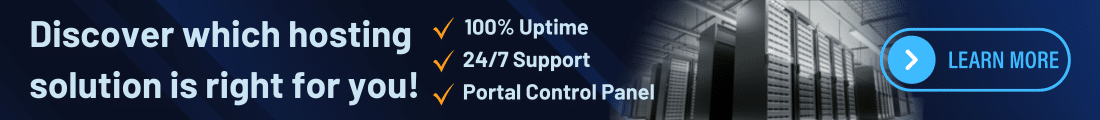Free VPS | Your Complete Guide to Virtual Private Servers
In today’s digital world, hosting applications, websites, or projects online doesn’t have to be expensive. Thanks to free VPS options, you can get started with your own virtual private server without spending a dime. But what exactly is a free VPS, and how can you make the most of it? Whether you’re a developer, entrepreneur, gamer, or hobbyist, this guide will break it down in simple terms.
A Virtual Private Server (VPS) is a powerful yet affordable hosting solution that offers dedicated resources within a shared server environment. It’s the perfect middle ground between shared hosting and dedicated servers. Whether you’re launching a website, developing apps, or running game servers, a VPS provides the control, flexibility, and performance you need. With full root access, you can install custom software, configure settings, and scale resources as your needs grow. For those exploring low-cost options, a free VPS is a great starting point—ideal for testing, learning, or managing light workloads without any upfront investment.
What is a VPS?
Let’s start with the basics—what is VPS? VPS stands for Virtual Private Server. It’s like renting a small apartment on a larger property (a physical server), giving you full control over your space. While multiple users live on the same server (similar to shared hosting), a VPS is isolated and offers dedicated resources like RAM, storage, and CPU power.
So, what is VPS hosting exactly? It’s a service that lets you run your own virtual environment online, ideal for hosting websites, game servers, databases, and custom applications.
A VPS, or Virtual Private Server, is a type of hosting service that gives you your own private space on a physical server. Unlike shared hosting, where resources like RAM and CPU are shared among many users, a VPS gives you dedicated resources and more control. It works by using virtualization technology to divide a single server into multiple virtual machines, each acting as its own independent server. This means you can install software, host websites, run applications, or even set up game servers. A VPS is ideal for people who need more power and flexibility than shared hosting, but without the higher cost of a dedicated server.
Free VPS: Is It Really Free?
You might be wondering, “Is a free VPS truly free?” The answer: sometimes yes, but with limitations.
Most free VPS servers come with restricted specs—lower RAM, limited bandwidth, or shorter trial periods. They’re typically offered by hosting companies to give users a taste of premium VPS hosting. However, if you’re just learning, testing, or working on a small project, a free VPS server is a great place to start.
Popular cloud providers often offer free tiers that include a basic VPS for a set amount of usage each month. These are ideal for students, startups, or developers trying to learn how virtual private servers work.
VPS Meaning and Why it matters?
VPS meaning stands for Virtual Private Server, and it plays a vital role in modern hosting solutions. A VPS is essentially a virtual machine running on a physical server, offering users dedicated resources like CPU, RAM, and storage. Unlike shared hosting—where you compete for resources with other users—a VPS gives you a controlled, isolated environment. You get your own operating system, full root access, and the freedom to install and manage software based on your needs.
But why does VPS matter?
Because it bridges the gap between affordable shared hosting and high-end dedicated servers. It’s a scalable solution for businesses, developers, and even gamers who need flexibility, control, and reliable performance without paying for an entire physical server. Whether you’re hosting websites, running web applications, managing databases, or creating a VPN, a VPS gives you a private and customizable server experience at a fraction of the cost.
For growing projects, startups, or anyone looking to LEARN MORE about server management, understanding the VPS meaning and how it functions is essential. It gives you control, scalability, and performance—all within a secure, virtual environment that can grow as your needs do.
What is a Virtual Private Server?
If you’re still asking what is a virtual private server, think of it as a slice of a physical server that’s all yours. It has its own operating system, dedicated storage, and bandwidth allocation. It behaves just like a standalone server, but it’s created virtually through software.
This setup ensures your data is private and your resources are not affected by other users—unlike shared hosting. Whether you’re running a blog, hosting an app, or testing code, a virtual private server hosting setup provides that sweet middle ground between affordability and power.
Free VPS vs. Paid VPS Hosting
When deciding between a free VPS and a paid VPS hosting plan, it’s important to understand the trade-offs. Both options give you access to a virtual private server, but they serve different purposes depending on your goals, technical requirements, and budget.
A free VPS is often offered by hosting providers as a trial, educational resource, or entry-level solution for developers and hobbyists. It typically comes with limited resources such as 512MB to 1GB of RAM, restricted bandwidth, and minimal storage. While you get the core experience of managing your own server, you may lack full root access, robust security features, and consistent support. These servers are ideal for testing environments, learning server management, hosting lightweight applications, or running basic scripts.
On the other hand, paid VPS hosting offers significantly more power and reliability. With paid plans, you can expect dedicated resources, better hardware, faster SSD storage, full administrative control, and 24/7 customer support. It also includes uptime guarantees and enhanced security, making it a better fit for business websites, eCommerce stores, game servers, or apps in production.
In terms of performance, paid VPS servers are optimized for speed and stability, while free VPS servers might experience lag or downtime during high demand. Also, cheap VPS hosting options are widely available and can cost as little as $5–$10 per month—making them a worthwhile upgrade when your needs grow beyond the limitations of a free solution.
Ultimately, the choice depends on your use case. A free VPS is great for trying things out without risk, but if you’re running anything mission-critical or expecting growth, investing in a paid VPS plan offers the performance and support you’ll need long-term.
While a free VPS is a great starting point, there are trade-offs. Here’s a quick comparison:
| Feature | Free VPS | Paid VPS Hosting |
|---|---|---|
| Cost | $0 | Starts as low as $5/month |
| Performance | Basic | Scalable and powerful |
| Support | Limited | 24/7 support often included |
| Features | Limited OS, fewer locations | Full root access, OS choices |
| Use Case | Learning, testing, personal use | Business, production, gaming |
When performance, uptime, and security are essential, upgrading from a free VPS to a cheap VPS hosting plan makes sense.
Windows VPS vs. Linux VPS
Choosing between a Windows VPS and a Linux VPS depends on what you’re planning to host.
-
Windows VPS: Best for those needing a GUI, or running applications based on ASP.NET, MS SQL, or other Windows technologies.
-
Linux VPS: Ideal for developers comfortable with command-line tools and open-source technologies. It’s generally lighter, faster, and free to license.
Many free VPS offerings default to Linux, but some providers give options for a Windows VPS, especially on trials.
Best VPS hosting features to Look For
When choosing the best VPS hosting, certain features make a big difference in performance and reliability. Look for full root access so you have complete control over your server. Ensure the provider offers SSD storage for faster data processing, along with dedicated resources like CPU and RAM. 24/7 customer support, automatic backups, and DDoS protection are also essential for security and uptime. A good virtual private server should offer flexible scaling options, so you can easily upgrade as your needs grow. Lastly, choose a provider with multiple data center locations for optimal speed and a smoother user experience.
When searching for the best VPS hosting, even in a free VPS, look out for the following:
-
Full Root Access – Control everything on your server.
-
SSD Storage – Faster data access and server performance.
-
DDoS Protection – Keeps your services safe from attacks.
-
Uptime Guarantee – Ensures your server stays online.
-
Data Center Locations – Choose a US VPS or closer location for faster performance.
If you’re looking for top performance, the best VPS or fast VPS services are usually found in premium plans—but trial versions can still give you a good feel.
How VPS pricing works?
Understanding how VPS pricing works is key to choosing the right plan for your needs and budget. VPS, or Virtual Private Server, pricing is typically based on the amount of server resources you’re allocated. These resources include CPU cores, RAM, storage space (usually SSD), and bandwidth.
The more resources you need, the higher the cost. For example, a plan with 1 CPU core, 1 GB RAM, and 25 GB SSD storage might cost just a few dollars a month, while a more powerful VPS with 4+ cores, 8 GB RAM, and 100+ GB storage could cost significantly more.
Pricing also varies depending on whether the VPS is managed or unmanaged. A managed VPS includes technical support and server management by the hosting provider, making it more expensive. An unmanaged VPS is cheaper, but you’re responsible for everything from setup to security.
Additional factors that impact price include operating system choice (a Windows VPS often costs more due to licensing fees), the server location (like a US VPS), and billing cycle (annual plans usually offer discounts compared to monthly billing). Some providers even offer a free VPS for trial or limited usage, making it easier to test before committing. Understanding how VPS pricing works helps you find the best value. Pricing usually depends on:
-
Resources Allocated: More RAM, CPU, and disk = higher price.
-
Managed vs. Unmanaged: Managed VPS includes tech support, while unmanaged is cheaper but DIY.
-
Operating System: Windows VPS often costs more due to licensing.
-
Billing Term: Paying yearly often gets you a discount.
That said, cheap VPS plans are widely available for under $10/month, and some providers still offer a free VPS for testing or limited usage.
How to access VPS?
Accessing a VPS server is fairly straightforward:
-
Linux VPS: Use SSH (Secure Shell) from your terminal. Example:
bashssh user@your-vps-ip
-
Windows VPS: Use Remote Desktop Protocol (RDP). Just enter the IP and login details into the RDP client on your computer.
Most hosts will send you access credentials right after setup, even for free VPS servers.
How to use a VPS?
Using a VPS is like having your own private computer on the internet. Once you get your login details from the hosting provider, you can connect to your virtual private server using tools like SSH for Linux or Remote Desktop for Windows. From there, you can install software, host a website, run applications, or even use it as a secure VPN. A VPS server gives you full control, letting you customize settings, manage files, and monitor performance. Whether you’re a developer, a small business, or just experimenting, knowing how to use a VPS opens the door to countless online possibilities.
Once connected, here’s how you can use your VPS:
-
Host a Website – Install Apache, Nginx, or a control panel like cPanel.
-
Deploy Apps – Node.js, Python, Java… your choice.
-
Game Server Hosting – Minecraft, CS:GO, and others work great on a VPS server.
-
VPN Hosting – Set up OpenVPN for private internet access.
-
Testing and Development – Great for developers working on new projects.
The beauty of a virtual private server is in its versatility.
Best Use Cases for a Free VPS
A free VPS is best suited for:
-
Students learning Linux commands or server management
-
Developers testing code before deploying
-
Lightweight website hosting
-
VPN or proxy setup for personal use
-
Running bots or scripts that don’t need much power
For heavier tasks, a cheap VPS or best VPS server with more resources may be required.
Best VPS Hosting providers offering Free VPS Trials
Many reputable hosting companies offer free VPS trials or forever-free limited VPS servers. These are often time-limited (e.g., 7-day or 30-day trials) or come with minimal specs for light usage.
Popular providers might offer:
-
1 vCPU
-
512MB–1GB RAM
-
5–25GB SSD
-
1TB Bandwidth
These trials are great for evaluating before committing to cheap VPS hosting or best virtual private server plans.
Note: Always check the provider’s terms—some may require a credit card to prevent abuse.
Advantages of Free VPS Hosting
-
Zero Cost Entry: Try things without financial risk.
-
Learn New Skills: Perfect for studying server management.
-
Test Projects: Run experimental ideas without harming your main server.
-
Low Stakes: Make mistakes, break things—it’s part of the learning!
A free VPS can act as your digital sandbox, giving you real-world experience with server environments.
When to upgrade to a paid VPS?
While a free VPS is a great starting point for beginners, there comes a time when upgrading to a paid VPS becomes essential. One major sign is performance limitations—if your site, app, or service becomes slow or crashes due to traffic or processing needs, it’s time to move up. Free VPS servers often have limited resources, which can’t support growing workloads.
Another reason to upgrade is better security. Paid VPS plans usually come with advanced features like DDoS protection, firewalls, automated backups, and 24/7 monitoring—all vital if you’re handling sensitive data or customer information.
If you’re running a business or any mission-critical project, you need reliability and uptime guarantees, which free servers rarely offer. Also, with a paid VPS, you get access to technical support—especially important if you’re not a server expert.
Need a Windows VPS, more bandwidth, or faster SSD storage? Paid plans offer these customizations too. As your demands grow—more traffic, more apps, more users—a cheap VPS hosting upgrade ensures you stay online, secure, and scalable. It’s a small investment that delivers big peace of mind.
While free VPS hosting is great for getting started, there are signs it’s time to move up:
-
Your site or app starts getting traffic
-
Performance becomes a bottleneck
-
You need technical support
-
You need a Windows VPS
-
You want guaranteed uptime and security
When that time comes, transitioning to cheap VPS hosting is the logical step. It offers more power without breaking your budget.
Final Thoughts
The idea of getting a free VPS might sound too good to be true, but it’s a real opportunity—especially for beginners, developers, and small-scale users. ColoCrossing, a VPS providers offering trials or forever-free plans, there’s no excuse not to explore what virtual private server hosting can offer.
Whether you’re learning how to use a VPS, testing an app, or launching a personal website, starting with a free VPS server is a smart move. And when you’re ready, cheap VPS plans give you room to grow, while still keeping things affordable. Now that you understand the VPS meaning, use it to your advantage. Take your project to the next level with a VPS—starting free, scaling fast.
ColoCrossing provides enterprise-grade colo and colocation solutions designed for reliability, security, and scalability. Our infrastructure supports high-performance bare metal server deployments, including bare metal dedicated server and bare metal dedicated servers built for demanding workloads. With industry-leading dedicated hosting , we deliver some of the best dedicated server hosting options backed by robust networks and expert support. Whether you need flexible dedicated server hosting , a powerful dedicated server , or fully managed dedicated servers , ColoCrossing delivers dependable performance and full control to power your business.
ColoCrossing excels in providing enterprise Colocation Services, Dedicated Servers, VPS, and a variety of Managed Solutions, operating from 8 data center locations nationwide. We cater to the diverse needs of businesses of any size, offering tailored solutions for your unique requirements. With our unwavering commitment to reliability, security, and performance, we ensure a seamless hosting experience.
For Inquiries or to receive a personalized quote, please reach out to us through our contact form here or email us at sales@colocrossing.com.