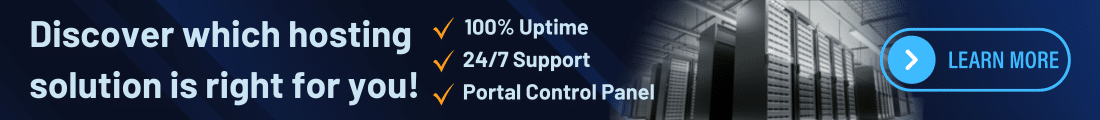Colocation Services in 2026 | Why Modern Businesses Are Choosing Colo for Infrastructure Stability?
Colocation Services in 2026, the landscape of modern infrastructure is shifting quickly as organizations face growing demands around performance, security, density, and long term stability. The rapid advancement of artificial intelligence has added even more weight to these requirements, with GPU driven workloads and continuous data processing placing intense pressure on compute environments. As AI becomes a standard part of daily operations rather than an experimental technology, businesses must ensure their environments are capable of supporting consistent power, cooling, and uptime. By 2026, this combination of traditional workload demands and AI centered growth has pushed more companies to seek infrastructure models that deliver reliable performance without unpredictable expenses. At ColoCrossing, we see this shift daily as organizations choose colocation environments that give them stability, ownership, and control.
Many businesses spent the last several years experimenting with cloud based models only to discover the limitations of shared resources, inconsistent performance, and fluctuating monthly costs. AI heavy systems highlighted these challenges even more since those workloads consume resources continuously. The need for dependable environments that support high density infrastructure, standard compute, and long running applications has become clear across every industry. Colocation Services in 2026, Teams want operational consistency, cost clarity, and the reassurance that their hardware will reach its full potential. ColoCrossing has built its facilities to meet these expectations and to provide a dependable foundation for the next generation of business technology.
As we move deeper into 2026, the demand for reliable environments continues to accelerate. Organizations want to maintain ownership of their hardware while relying on professionally engineered facilities that provide redundant power, advanced cooling, strong physical security, and industry leading connectivity. This is especially true for businesses using compute intensive tools such as artificial intelligence, analytics engines, automation platforms, and real time processing systems. Colocation Services in 2026, Companies are no longer looking for temporary fixes or short term hosting models. They want long term stability backed by a partner that understands the requirements of modern infrastructure.
Why Stability Matters Even More in 2026?
Unplanned downtime remains one of the most disruptive events a business can face. For companies running AI training cycles, high availability services, or customer facing platforms, any interruption can lead to loss of productivity, negative user experience, or missed financial opportunity. Colocation Services in 2026, Organizations learned that physical office spaces and small internal server rooms are not equipped to maintain the power redundancy, environmental controls, and security needed for today’s workloads. ColoCrossing has invested heavily in designing datacenter environments that protect performance at every layer. Our facilities feature redundant power feeds, advanced cooling methods that support dense deployments, automated environmental systems, and continuous monitoring. These protections allow businesses to operate high performance hardware and traditional compute environments with confidence. Colocation Services in 2026, They also allow teams to grow their infrastructure without sacrificing stability.
AI has placed a spotlight on uptime because training and inference workloads often run nonstop. Companies need environments that can support long running processes without risk of overheating, power fluctuation, or resource inconsistency. The pursuit of stability is not driven by convenience. Colocation Services in 2026, It is driven by the critical need to maintain operational continuity and deliver reliable performance at scale.
Cost Control and Predictable Infrastructure Planning
The financial side of infrastructure planning has become a major reason businesses are choosing colo in 2026. Cloud pricing grew increasingly difficult to predict, especially when AI workloads spiked usage for long periods of time. Colocation Services in 2026, many businesses were caught off guard by variable billing, traffic fees, and usage based charges. Workloads that operated consistently became significantly more expensive in the cloud than on dedicated hardware.
ColoCrossing offers an environment where organizations can own their hardware and host it within stable facilities at a predictable cost. Monthly pricing remains consistent, which allows companies to create long term budgets that reflect their actual operational needs. Colocation Services in 2026, this stability is especially valuable for businesses with continuous AI processing, high traffic applications, or predictable workloads that do not require autoscaling. Since companies can deploy precisely the hardware they need, they avoid paying for unnecessary resources. ColoCrossing provides both the space and the infrastructure required to operate high density systems or standard compute nodes, ensuring every deployment is cost efficient. This leads to better performance and a stronger return on investment.
Control, Customization, and Hardware Autonomy
The desire for greater control has been one of the strongest motivators behind the shift to server colocation. Colocation Services in 2026, Many organizations need the flexibility to design their own hardware stacks, run their preferred tools, and manage their systems directly. For businesses using AI, this is even more important since GPU selection, cooling efficiency, and networking design influence performance outcomes.
In cloud environments, customization is limited. Hardware cannot be optimized deeply, and performance is often shared with neighboring workloads. ColoCrossing gives customers full ownership of their infrastructure so they can tune it for their exact needs. This includes deploying specialized servers, performing custom configurations, creating isolated networks, and managing lifecycle planning. Colocation Services in 2026, Businesses running advanced applications such as automation platforms, real time services, high traffic portals, data analytics, and AI inference engines benefit greatly from this direct control. They can adapt their infrastructure quickly, scale hardware according to need, and maintain consistent performance without relying on shared cloud systems.
Connectivity and Network Reliability
Strong connectivity is central to modern infrastructure planning. Colocation Services in 2026, Applications are more distributed, users are more spread out geographically, and data flows at higher volumes than ever before. AI driven applications also require streamlined access to data sources, external APIs, and user facing platforms.
ColoCrossing maintains premium connectivity across multiple carriers, backbone links, and optimized routing paths. This creates a strong network foundation for everything from small business applications to global enterprise deployments. Companies hosting high performance systems or AI workloads require low latency and stable throughput, which our facilities are engineered to deliver. Colocation Services in 2026, Reliable connectivity ensures that customers, employees, and integrated systems can reach applications without delay. It also ensures that internal workflows remain smooth, even as demands increase.
Scaling for High Density and Next Generation Workloads
One of the most significant infrastructure changes heading into 2026 is the increasing demand for high density deployments. Colocation Services in 2026, AI training systems, GPU nodes, large scale analytics, and heavy processing workloads require substantial power and cooling. Traditional office environments and small server rooms cannot support these demands safely or efficiently.
ColoCrossing has expanded its datacenter capabilities to meet the requirements of high density deployments. This includes increased power availability, specialized cooling methods, and rack configurations that support modern hardware. Colocation Services in 2026, Teams running AI clusters or performance heavy systems can deploy equipment confidently, knowing their environment is designed to support dense operational loads.
Scalability is more than the ability to add hardware. It includes flexibility in footprint size, smooth expansion to additional racks, and operational support that simplifies growth. ColoCrossing offers remote hands, rapid provisioning, and custom deployment options that allow companies to scale without interruption.
Security and Compliance for a More Complex Threat Landscape
Security expectations continue to rise as cyber threats evolve and compliance standards become stricter. Colocation Services in 2026, Physical infrastructure plays a significant role in protecting sensitive data and mission critical applications.
ColoCrossing facilities are equipped with multi stage access controls, surveillance systems, biometric verification, secure locking cabinets, and continuous monitoring. Colocation Services in 2026, these layers protect against unauthorized access and create an environment suitable for industries that handle regulated data such as healthcare, financial services, and government operations.
Businesses operating AI platforms or data intensive systems have additional security requirements because of the amount of sensitive information they process. Our facilities provide the protections needed to maintain trust and meet regulatory expectations.
Why Companies are Selecting ColoCrossing for Stability and Growth?
As businesses evaluate their long term infrastructure strategies, reliability and control remain top priorities. ColoCrossing has created an environment that supports these goals through strong engineering, responsive service, and customer centered operations.
Organizations that choose our facilities gain a dependable foundation for traditional workloads, AI driven processes, high density compute, and enterprise applications. Our team works closely with customers to understand their needs and provide a level of support that aligns with their operational goals. Colocation Services in 2026, Companies appreciate our personalized approach and the flexibility to deploy infrastructure exactly as needed.
Businesses exploring data center colocation often discover that the benefits extend far beyond rack space. Colocation Services in 2026, It becomes a strategic tool that strengthens long term performance, simplifies expansion, and reduces operational risk. ColoCrossing is committed to providing the environment, expertise, and support that modern organizations require.
Reliable Remote Hands for Ongoing Operational Support
Operational continuity depends on more than strong infrastructure. It also requires dependable on site assistance that can respond quickly whenever customers need work performed on their hardware. ColoCrossing provides comprehensive remote hands that allow businesses to maintain full control of their equipment without needing to be physically present at the facility. Our technicians assist with tasks such as hardware replacements, cable adjustments, power cycling, component installations, diagnostics, visual inspections, and general troubleshooting. Colocation Services in 2026, this support is available around the clock and ensures that equipment remains operational even when customers are managing deployments from other cities or countries. As workloads grow more complex, especially with dense GPU environments and AI driven systems, having skilled technicians available at any time has become an essential part of maintaining uptime and stability. ColoCrossing’s remote hands give customers confidence that their infrastructure is supported by professionals dedicated to accuracy, speed, and reliability.
Moving Into the Future with ColoCrossing
The future of infrastructure will demand even greater stability, efficiency, and performance. AI adoption will continue accelerating, data requirements will grow, and technology standards will rise. ColoCrossing remains dedicated to delivering colocation solutions that support current workloads while enabling growth for years ahead. We understand that no two businesses are alike, which is why we offer fully custom solutions tailored to your unique operational needs. Colocation Services in 2026, From high density AI clusters to standard enterprise deployments, our team works with you to design infrastructure that fits your performance, scalability, and security requirements. You can choose the exact hardware, rack configuration, network setup, and power allocations that your environment demands. This level of customization ensures your systems run efficiently, minimize waste, and are ready to adapt as your workloads evolve.
Beyond equipment and configuration, ColoCrossing supports your infrastructure with expert remote hands, 24/7 monitoring, and personalized guidance from our technical team. Whether you need on site support, rapid provisioning, or strategic advice for long term growth, we provide the expertise and resources to ensure your deployment is optimized and future proof. Colocation Services in 2026, If your organization is evaluating long term infrastructure plans, our team is here to guide you through your options and help you design a deployment that aligns with your goals for 2026 and beyond. With ColoCrossing, you gain a partner that combines flexible, fully custom solutions with the reliability, performance, and professional support necessary to thrive in an increasingly complex technology landscape. Contact us today to LEARN MORE.
Modern businesses rely heavily on robust infrastructure, and that’s why solutions like colo and colocation continue to grow in demand. As companies scale, many discover that a bare metal server or a fully managed bare metal dedicated server provides the performance and control they need to stay competitive. With bare metal dedicated servers , organizations get unmatched speed, security, and customization that virtualized setups simply cannot match. This is also why enterprises are shifting toward dedicated hosting options and exploring best dedicated server hosting providers for mission-critical workloads. Whether you’re evaluating dedicated server hosting for the first time or upgrading to a more powerful dedicated server , having access to reliable dedicated servers is essential for maintaining uptime, boosting performance, and ensuring long-term scalability.
ColoCrossing excels in providing enterprise Colocation Services, Dedicated Servers, VPS, and a variety of Managed Solutions, operating from 8 data center locations nationwide. We cater to the diverse needs of businesses of any size, offering tailored solutions for your unique requirements. With our unwavering commitment to reliability, security, and performance, we ensure a seamless hosting experience.
For Inquiries or to receive a personalized quote, please reach out to us through our contact form here or email us at sales@colocrossing.com.